
What does 3D animation cost and how is it made?
What does 3D animation cost and how is it made?
What does 3D animation cost and how is it made?
What does 3D animation cost and how is it made?
Examples of our 3D animations:
Examples of our 3D animations:
Examples of our 3D animations:
Examples of our 3D animations:
Presentation video
3D animation
Chiller
NovaDual

Presentation video
3D animation
Chiller
NovaDual

Presentation video
3D animation
Chiller
NovaDual

Presentation video
3D animation
Moventas
Exceed Evo+
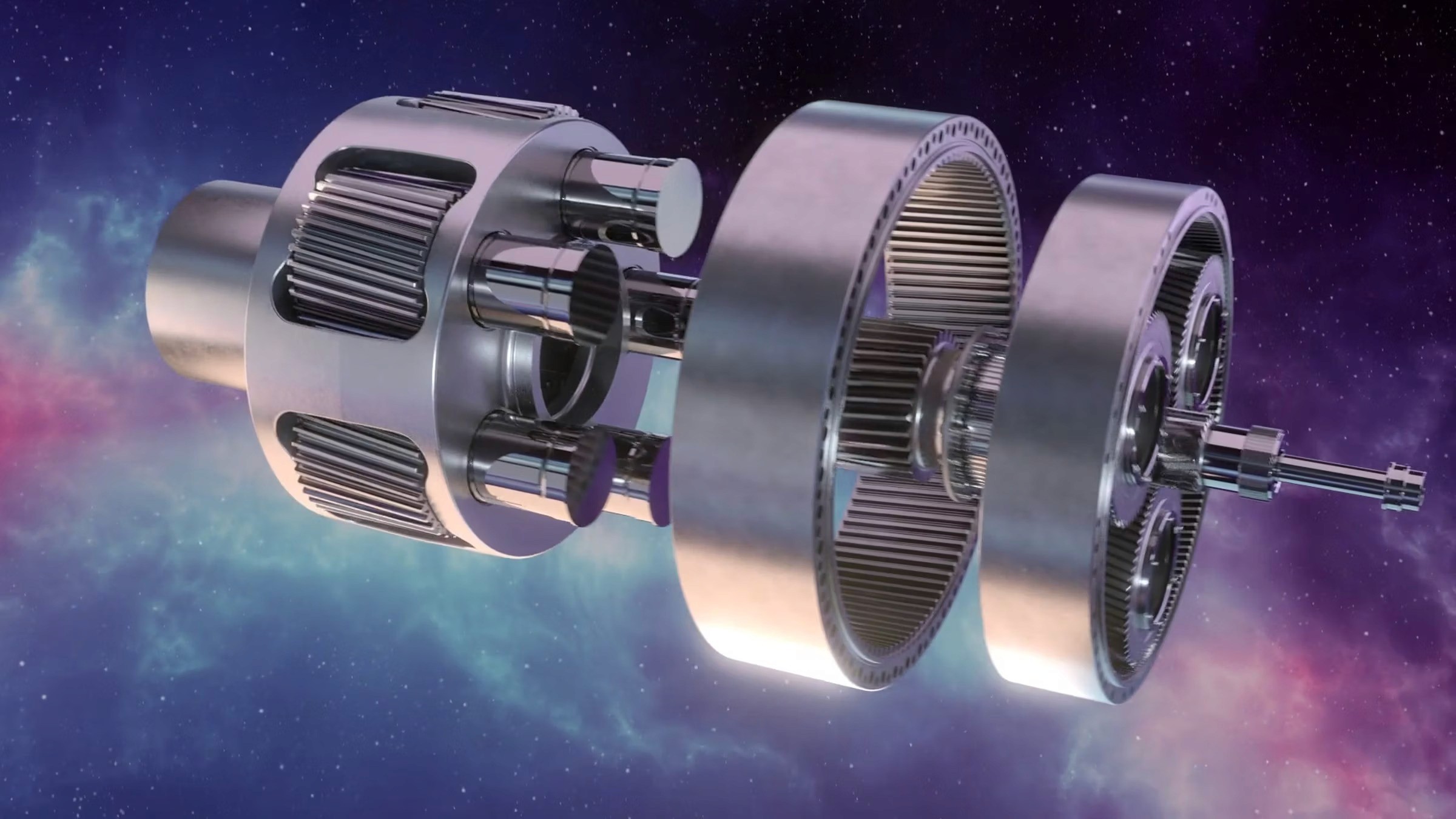
Presentation video
3D animation
Moventas
Exceed Evo+
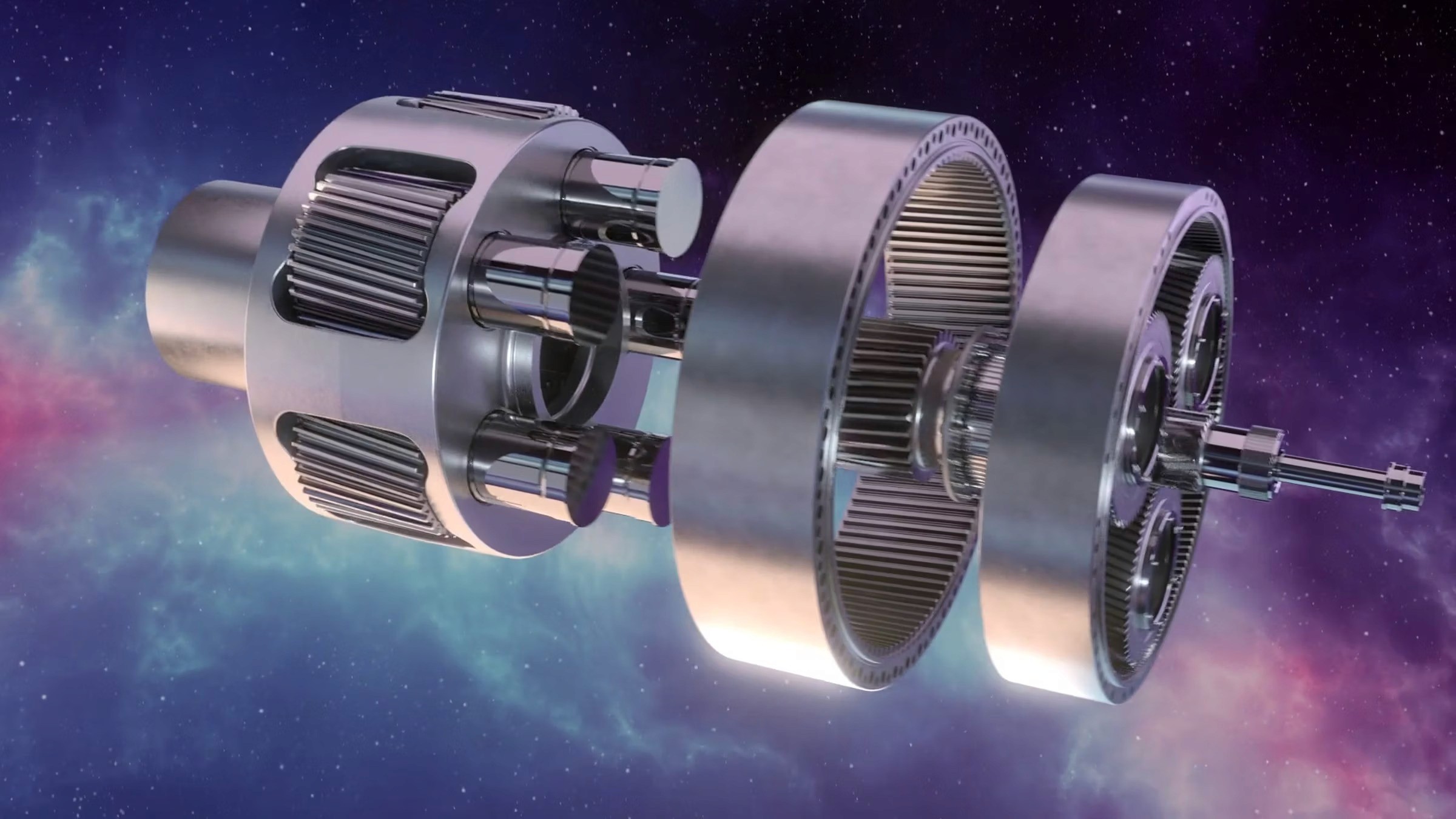
Presentation video
3D animation
Moventas
Exceed Evo+
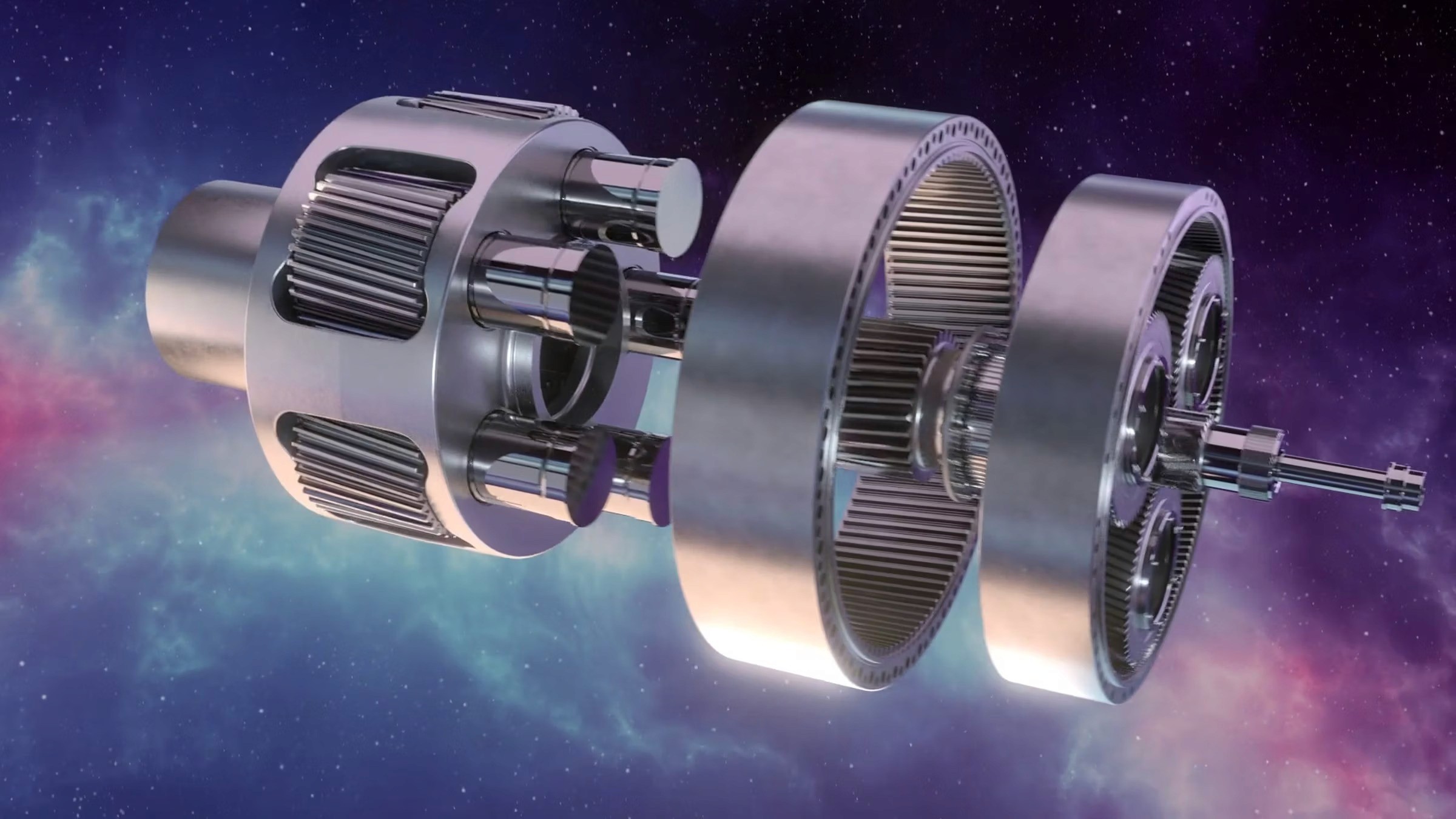
TV commercial
3D animation
Motonet F1
F1 Collaboration - Motomaatti

TV commercial
3D animation
Motonet F1
F1 Collaboration - Motomaatti

TV commercial
3D animation
Motonet F1
F1 Collaboration - Motomaatti

Presentation video
3D animation
Ruukki
MultiFast
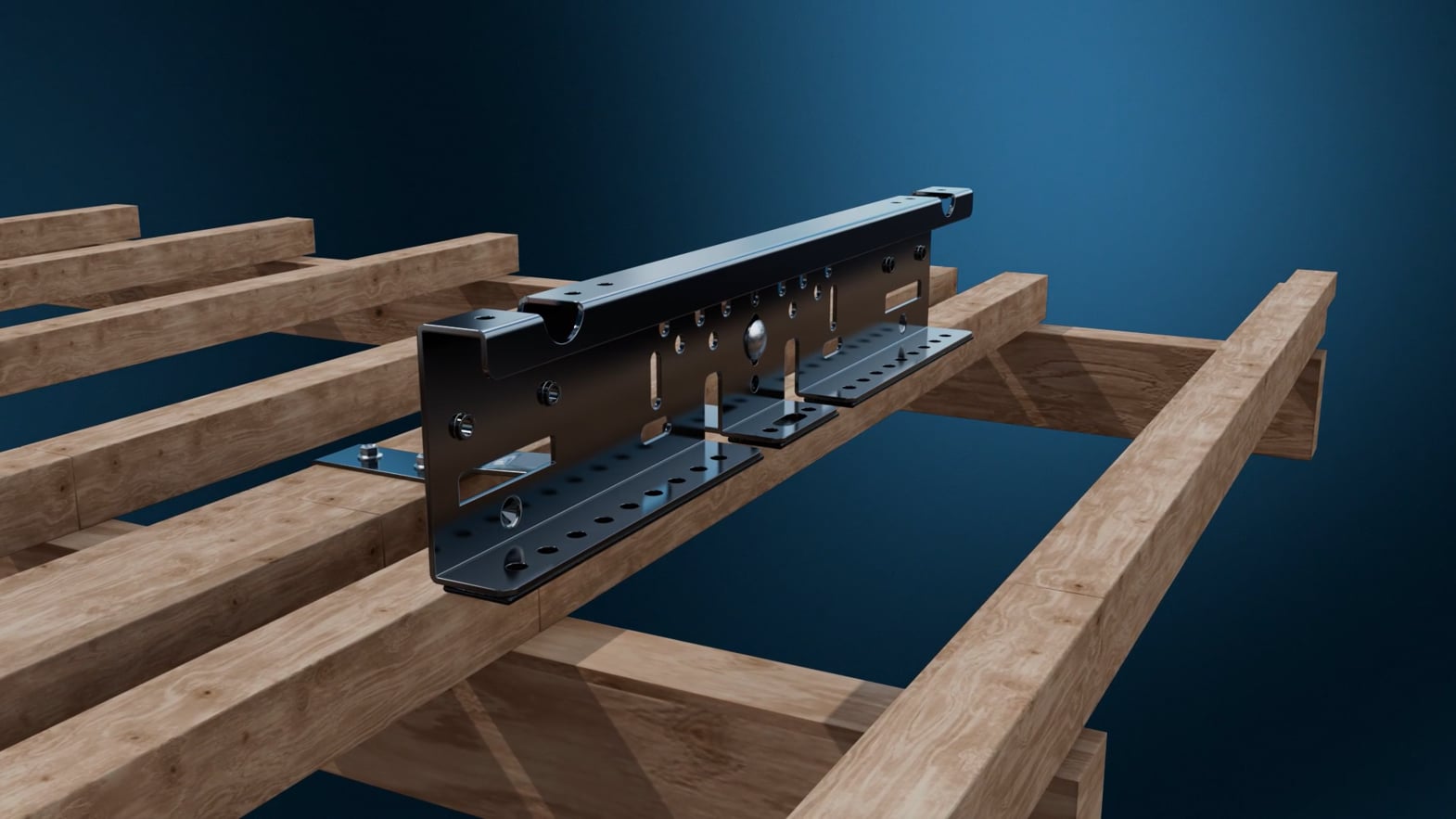
Presentation video
3D animation
Ruukki
MultiFast
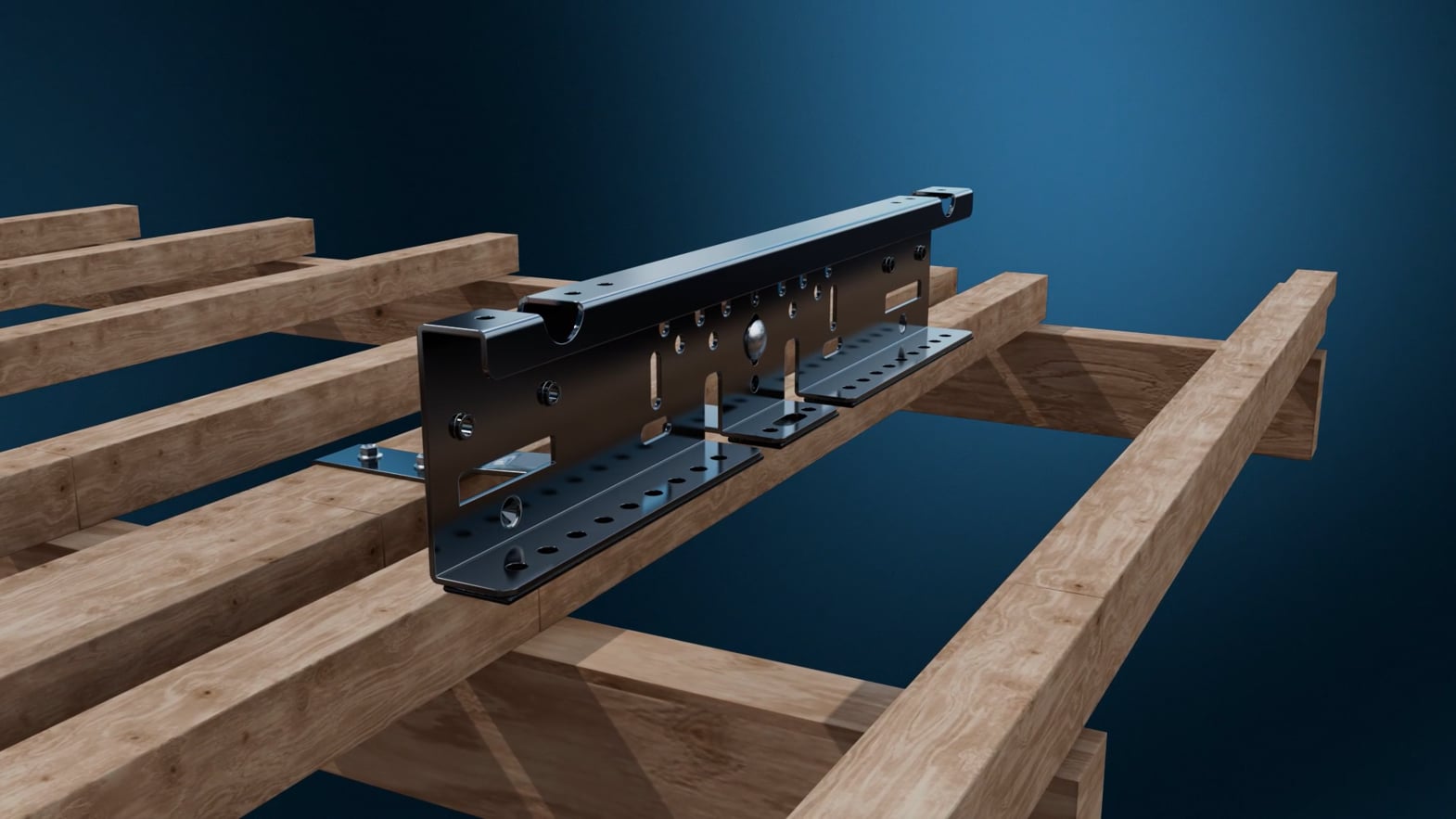
Presentation video
3D animation
Ruukki
MultiFast
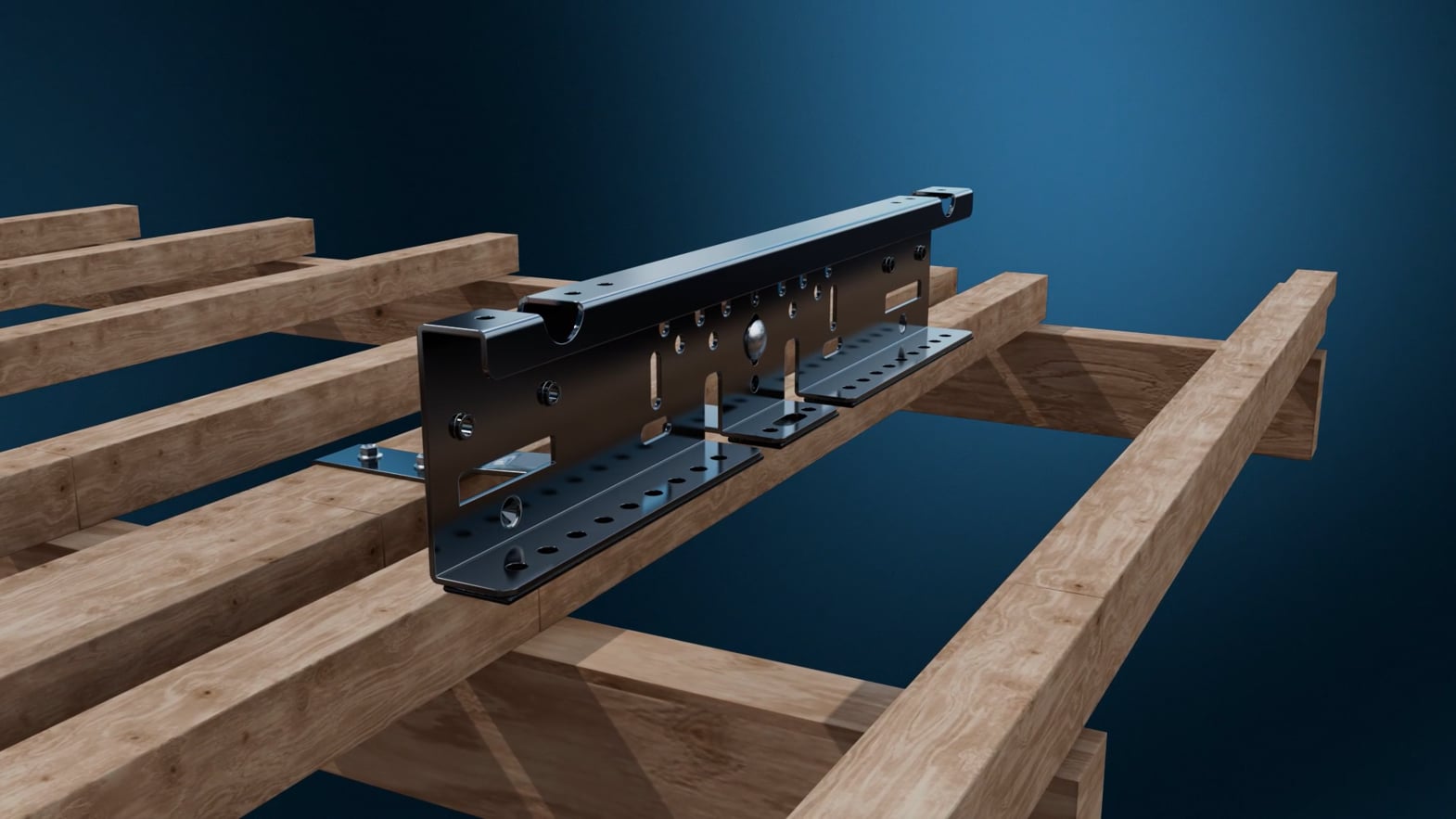
TV commercial
3D animation
Suomen tehopurku
Dancing with the Stars
2 advertisement series

TV commercial
3D animation
Suomen tehopurku
Dancing with the Stars
2 advertisement series

TV commercial
3D animation
Suomen tehopurku
Dancing with the Stars
2 advertisement series

Commercial video
3D animation
Viking Slots
Set sail for vikingslots.com

Commercial video
3D animation
Viking Slots
Set sail for vikingslots.com

Commercial video
3D animation
Viking Slots
Set sail for vikingslots.com

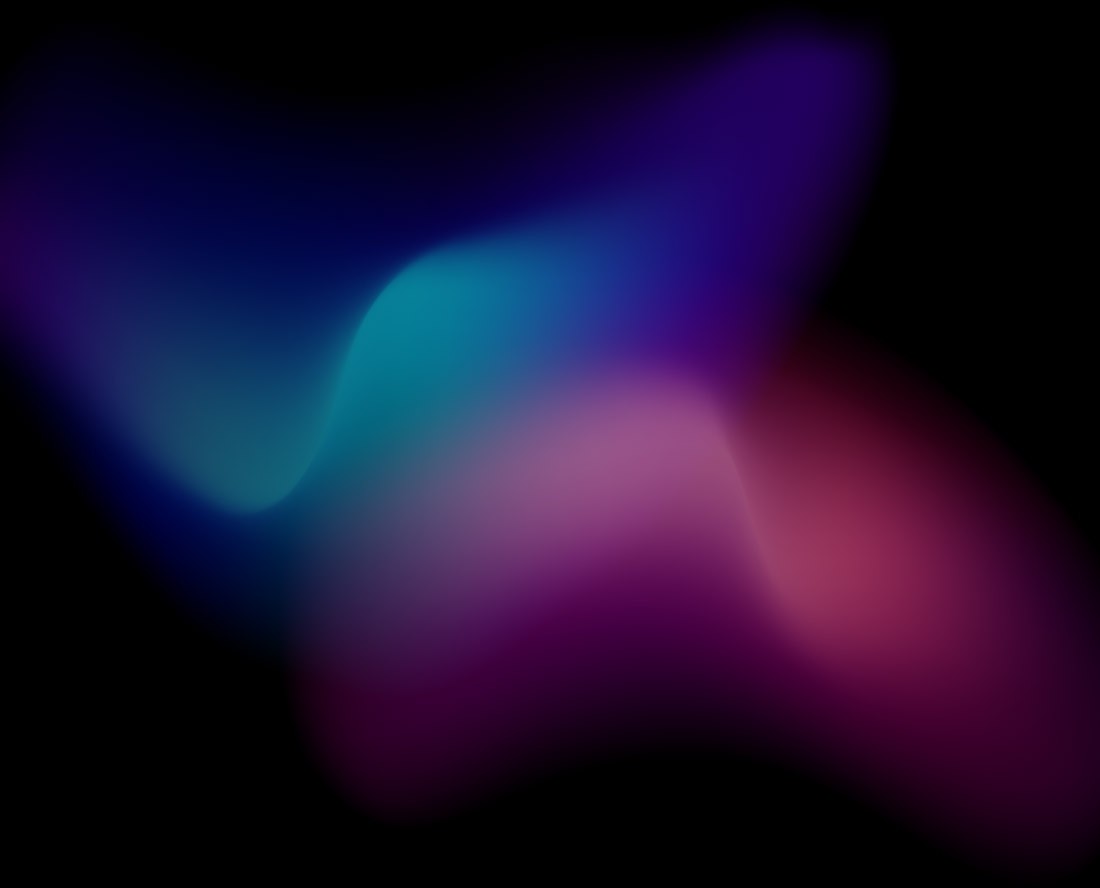
Would you like a 3D animation for your company that convinces and impacts?
How is 3D animation implemented?
Creating a 3D animation is a multi-stage process that requires a diverse set of skills and technical abilities. It consists of several stages that together create the final animation.
1. Concept design and project definition
Concept Design and 3D Animation Project Definition
Before creating the actual animation, it is important to conduct comprehensive concept design. At this stage, the purpose of the production, target audience, content at a general level, and visual appearance are defined. The concept ensures that the implemented 3D animation has a clear message and objective. Well-executed concept design and project definition assist in the planning of a suitable script and preliminarily define the flow of the animation and the visual narrative.
1. Concept design and project definition
Concept Design and 3D Animation Project Definition
Before creating the actual animation, it is important to conduct comprehensive concept design. At this stage, the purpose of the production, target audience, content at a general level, and visual appearance are defined. The concept ensures that the implemented 3D animation has a clear message and objective. Well-executed concept design and project definition assist in the planning of a suitable script and preliminarily define the flow of the animation and the visual narrative.
1. Concept design and project definition
Concept Design and 3D Animation Project Definition
Before creating the actual animation, it is important to conduct comprehensive concept design. At this stage, the purpose of the production, target audience, content at a general level, and visual appearance are defined. The concept ensures that the implemented 3D animation has a clear message and objective. Well-executed concept design and project definition assist in the planning of a suitable script and preliminarily define the flow of the animation and the visual narrative.
1. Concept design and project definition
Concept Design and 3D Animation Project Definition
Before creating the actual animation, it is important to conduct comprehensive concept design. At this stage, the purpose of the production, target audience, content at a general level, and visual appearance are defined. The concept ensures that the implemented 3D animation has a clear message and objective. Well-executed concept design and project definition assist in the planning of a suitable script and preliminarily define the flow of the animation and the visual narrative.
2. Script
3D Animation Script
The script developed in close collaboration with the client based on concept design is a text-based story or description of what happens in the final 3D animation. A detailed script of the entire project with specific events facilitates the actual animation work.
2. Script
3D Animation Script
The script developed in close collaboration with the client based on concept design is a text-based story or description of what happens in the final 3D animation. A detailed script of the entire project with specific events facilitates the actual animation work.
2. Script
3D Animation Script
The script developed in close collaboration with the client based on concept design is a text-based story or description of what happens in the final 3D animation. A detailed script of the entire project with specific events facilitates the actual animation work.
2. Script
3D Animation Script
The script developed in close collaboration with the client based on concept design is a text-based story or description of what happens in the final 3D animation. A detailed script of the entire project with specific events facilitates the actual animation work.
3. Creating a storyboard or implementing a rough animation
Creating a Storyboard or Implementing a Rough Animation
A storyboard is a visually represented plan that helps to outline the key scenes and their content. It contains a series of images or drawings that depict actions and events, along with captions that explain the scenes. The storyboard can also indicate the duration of the scene and visual elements.
Thanks to modern efficient tools, creating a storyboard is not always necessary. Instead of a storyboard, a so-called rough animation can be made after the script, where the animation is implemented in a simplified manner from start to finish. The purpose of such an animation is to define the events, their durations, possibly the camera angles, and any other necessary details. During the rough animation phase, making changes is very light and quick, saving a significant amount of work hours in the actual animation phase.
The significance of rough animation or storyboard is great, as it serves as a communication tool for both the client and the production team, ensuring that everyone understands the flow of the story and the visual plan. A well-prepared storyboard or rough animation guides the animation production process, reduces errors, and helps achieve the desired outcome more efficiently.
3. Creating a storyboard or implementing a rough animation
Creating a Storyboard or Implementing a Rough Animation
A storyboard is a visually represented plan that helps to outline the key scenes and their content. It contains a series of images or drawings that depict actions and events, along with captions that explain the scenes. The storyboard can also indicate the duration of the scene and visual elements.
Thanks to modern efficient tools, creating a storyboard is not always necessary. Instead of a storyboard, a so-called rough animation can be made after the script, where the animation is implemented in a simplified manner from start to finish. The purpose of such an animation is to define the events, their durations, possibly the camera angles, and any other necessary details. During the rough animation phase, making changes is very light and quick, saving a significant amount of work hours in the actual animation phase.
The significance of rough animation or storyboard is great, as it serves as a communication tool for both the client and the production team, ensuring that everyone understands the flow of the story and the visual plan. A well-prepared storyboard or rough animation guides the animation production process, reduces errors, and helps achieve the desired outcome more efficiently.
3. Creating a storyboard or implementing a rough animation
Creating a Storyboard or Implementing a Rough Animation
A storyboard is a visually represented plan that helps to outline the key scenes and their content. It contains a series of images or drawings that depict actions and events, along with captions that explain the scenes. The storyboard can also indicate the duration of the scene and visual elements.
Thanks to modern efficient tools, creating a storyboard is not always necessary. Instead of a storyboard, a so-called rough animation can be made after the script, where the animation is implemented in a simplified manner from start to finish. The purpose of such an animation is to define the events, their durations, possibly the camera angles, and any other necessary details. During the rough animation phase, making changes is very light and quick, saving a significant amount of work hours in the actual animation phase.
The significance of rough animation or storyboard is great, as it serves as a communication tool for both the client and the production team, ensuring that everyone understands the flow of the story and the visual plan. A well-prepared storyboard or rough animation guides the animation production process, reduces errors, and helps achieve the desired outcome more efficiently.
3. Creating a storyboard or implementing a rough animation
Creating a Storyboard or Implementing a Rough Animation
A storyboard is a visually represented plan that helps to outline the key scenes and their content. It contains a series of images or drawings that depict actions and events, along with captions that explain the scenes. The storyboard can also indicate the duration of the scene and visual elements.
Thanks to modern efficient tools, creating a storyboard is not always necessary. Instead of a storyboard, a so-called rough animation can be made after the script, where the animation is implemented in a simplified manner from start to finish. The purpose of such an animation is to define the events, their durations, possibly the camera angles, and any other necessary details. During the rough animation phase, making changes is very light and quick, saving a significant amount of work hours in the actual animation phase.
The significance of rough animation or storyboard is great, as it serves as a communication tool for both the client and the production team, ensuring that everyone understands the flow of the story and the visual plan. A well-prepared storyboard or rough animation guides the animation production process, reduces errors, and helps achieve the desired outcome more efficiently.
4. 3D modeling
3D Modeling
The actual 3D animation process begins with 3D modeling, where digital objects and environments are created in three-dimensional space. In the modeling phase, consideration is not yet given to what material each object or detail is made of. At this stage, only geometries are created without texturing.
Almost without exception, a ready-made 3D model of the product, device, production line, or other physical entity already exists. A CAD model created with CAD design tools is ideally suited as a 3D model, which is converted to the required format and imported into 3D animation software. The necessary other objects and environments are modeled around the 3D model. The ready 3D model obtained from the customer can also be modified if necessary.
The use of a ready CAD 3D model from the customer significantly speeds up and facilitates the modeling phase – or in some cases, even completely eliminates the need to perform actual modeling work.
4. 3D modeling
3D Modeling
The actual 3D animation process begins with 3D modeling, where digital objects and environments are created in three-dimensional space. In the modeling phase, consideration is not yet given to what material each object or detail is made of. At this stage, only geometries are created without texturing.
Almost without exception, a ready-made 3D model of the product, device, production line, or other physical entity already exists. A CAD model created with CAD design tools is ideally suited as a 3D model, which is converted to the required format and imported into 3D animation software. The necessary other objects and environments are modeled around the 3D model. The ready 3D model obtained from the customer can also be modified if necessary.
The use of a ready CAD 3D model from the customer significantly speeds up and facilitates the modeling phase – or in some cases, even completely eliminates the need to perform actual modeling work.
4. 3D modeling
3D Modeling
The actual 3D animation process begins with 3D modeling, where digital objects and environments are created in three-dimensional space. In the modeling phase, consideration is not yet given to what material each object or detail is made of. At this stage, only geometries are created without texturing.
Almost without exception, a ready-made 3D model of the product, device, production line, or other physical entity already exists. A CAD model created with CAD design tools is ideally suited as a 3D model, which is converted to the required format and imported into 3D animation software. The necessary other objects and environments are modeled around the 3D model. The ready 3D model obtained from the customer can also be modified if necessary.
The use of a ready CAD 3D model from the customer significantly speeds up and facilitates the modeling phase – or in some cases, even completely eliminates the need to perform actual modeling work.
4. 3D modeling
3D Modeling
The actual 3D animation process begins with 3D modeling, where digital objects and environments are created in three-dimensional space. In the modeling phase, consideration is not yet given to what material each object or detail is made of. At this stage, only geometries are created without texturing.
Almost without exception, a ready-made 3D model of the product, device, production line, or other physical entity already exists. A CAD model created with CAD design tools is ideally suited as a 3D model, which is converted to the required format and imported into 3D animation software. The necessary other objects and environments are modeled around the 3D model. The ready 3D model obtained from the customer can also be modified if necessary.
The use of a ready CAD 3D model from the customer significantly speeds up and facilitates the modeling phase – or in some cases, even completely eliminates the need to perform actual modeling work.
5. Texturing
Texturing of 3D Models
Texturing a 3D model is the process of adding properties to the surface of a three-dimensional model, such as shiny parts, transparencies, scratches, imperfections, colors, images, and other details to make it look more realistic and visually appealing. This is usually done by mapping 2D images (texture maps) onto the 3D surface of the model. It can also be done entirely procedurally by defining various mathematically generated 2D graphics. As a result of texturing, the surface of the model appears to be made of realistic materials such as metal, glass, wood, stone, paper, or any other real-world surface material.
The surface texture can include several different texture maps, such as:
Diffuse Map: This is the base color and image material that defines what the model looks like in light without shadows or highlights.
Normal Map: This map creates the illusion of surface details such as wrinkles, seams, and small bumps without needing to modify the model's geometry.
Bump Map: This operates on the same principle as the normal map, but uses a grayscale image where lighter areas appear to be raised and darker areas appear to be lower.
Specular Map or Reflection Roughness: This determines how shiny or reflective the surface is in different areas. It is used, for example, to create realistic effects for metal or wet surfaces.
Opacity or Transmission: This determines how transparent different parts of the surface are. For example, in scratched glass, the rest of the glass is more transparent, but the scratched areas are less transparent.
Displacement Map: This map actually changes the geometry of the model by adding heights and depressions, whereas normal and bump maps only simulate these details.
A well-textured 3D model can dramatically improve the overall impression and realism, which is particularly important in striving for a high-quality end result.
5. Texturing
Texturing of 3D Models
Texturing a 3D model is the process of adding properties to the surface of a three-dimensional model, such as shiny parts, transparencies, scratches, imperfections, colors, images, and other details to make it look more realistic and visually appealing. This is usually done by mapping 2D images (texture maps) onto the 3D surface of the model. It can also be done entirely procedurally by defining various mathematically generated 2D graphics. As a result of texturing, the surface of the model appears to be made of realistic materials such as metal, glass, wood, stone, paper, or any other real-world surface material.
The surface texture can include several different texture maps, such as:
Diffuse Map: This is the base color and image material that defines what the model looks like in light without shadows or highlights.
Normal Map: This map creates the illusion of surface details such as wrinkles, seams, and small bumps without needing to modify the model's geometry.
Bump Map: This operates on the same principle as the normal map, but uses a grayscale image where lighter areas appear to be raised and darker areas appear to be lower.
Specular Map or Reflection Roughness: This determines how shiny or reflective the surface is in different areas. It is used, for example, to create realistic effects for metal or wet surfaces.
Opacity or Transmission: This determines how transparent different parts of the surface are. For example, in scratched glass, the rest of the glass is more transparent, but the scratched areas are less transparent.
Displacement Map: This map actually changes the geometry of the model by adding heights and depressions, whereas normal and bump maps only simulate these details.
A well-textured 3D model can dramatically improve the overall impression and realism, which is particularly important in striving for a high-quality end result.
5. Texturing
Texturing of 3D Models
Texturing a 3D model is the process of adding properties to the surface of a three-dimensional model, such as shiny parts, transparencies, scratches, imperfections, colors, images, and other details to make it look more realistic and visually appealing. This is usually done by mapping 2D images (texture maps) onto the 3D surface of the model. It can also be done entirely procedurally by defining various mathematically generated 2D graphics. As a result of texturing, the surface of the model appears to be made of realistic materials such as metal, glass, wood, stone, paper, or any other real-world surface material.
The surface texture can include several different texture maps, such as:
Diffuse Map: This is the base color and image material that defines what the model looks like in light without shadows or highlights.
Normal Map: This map creates the illusion of surface details such as wrinkles, seams, and small bumps without needing to modify the model's geometry.
Bump Map: This operates on the same principle as the normal map, but uses a grayscale image where lighter areas appear to be raised and darker areas appear to be lower.
Specular Map or Reflection Roughness: This determines how shiny or reflective the surface is in different areas. It is used, for example, to create realistic effects for metal or wet surfaces.
Opacity or Transmission: This determines how transparent different parts of the surface are. For example, in scratched glass, the rest of the glass is more transparent, but the scratched areas are less transparent.
Displacement Map: This map actually changes the geometry of the model by adding heights and depressions, whereas normal and bump maps only simulate these details.
A well-textured 3D model can dramatically improve the overall impression and realism, which is particularly important in striving for a high-quality end result.
5. Texturing
Texturing of 3D Models
Texturing a 3D model is the process of adding properties to the surface of a three-dimensional model, such as shiny parts, transparencies, scratches, imperfections, colors, images, and other details to make it look more realistic and visually appealing. This is usually done by mapping 2D images (texture maps) onto the 3D surface of the model. It can also be done entirely procedurally by defining various mathematically generated 2D graphics. As a result of texturing, the surface of the model appears to be made of realistic materials such as metal, glass, wood, stone, paper, or any other real-world surface material.
The surface texture can include several different texture maps, such as:
Diffuse Map: This is the base color and image material that defines what the model looks like in light without shadows or highlights.
Normal Map: This map creates the illusion of surface details such as wrinkles, seams, and small bumps without needing to modify the model's geometry.
Bump Map: This operates on the same principle as the normal map, but uses a grayscale image where lighter areas appear to be raised and darker areas appear to be lower.
Specular Map or Reflection Roughness: This determines how shiny or reflective the surface is in different areas. It is used, for example, to create realistic effects for metal or wet surfaces.
Opacity or Transmission: This determines how transparent different parts of the surface are. For example, in scratched glass, the rest of the glass is more transparent, but the scratched areas are less transparent.
Displacement Map: This map actually changes the geometry of the model by adding heights and depressions, whereas normal and bump maps only simulate these details.
A well-textured 3D model can dramatically improve the overall impression and realism, which is particularly important in striving for a high-quality end result.
6. Lighting
Lighting Phase of 3D Animation
Lighting a 3D model, scene, or 3D environment is the process of adding light sources to the 3D environment or 3D objects to make them appear realistic and as desired. This process involves various techniques and tools to simulate lighting.
Lighting is extremely important in achieving a realistic result. The right lighting makes a 3D model look more natural and alive, and it can significantly affect the appearance of the model or landscape. Lighting is a key part of 3D animations, requiring careful planning and adjustment to achieve the desired visual effect.
Different lighting settings can help create a specific atmosphere or visual style, such as technical and modern, bright and cheerful, dark and mysterious, or dramatic.
Lighting creates shadows that objectively affect how 3D objects and landscapes are perceived as three-dimensional and layered entities.
Through lighting, certain areas of a model or landscape can be highlighted or concealed, directing the viewer's attention to specific areas.
Key Lighting Techniques:
Direct Lighting: A simple lighting model where light comes from a single source directly onto the object.
Indirect Lighting: Light reflects and scatters from one surface to another, making the lighting more natural.
Global Illumination: An advanced technique that considers both direct and indirect lighting, creating a realistic and complex lighting environment.
HDR Lighting (High Dynamic Range): A technique that uses a wide range of light and dark scales, highlighting details in both bright and dark areas.
Volumetric Lighting: Light effects that create beams of light or fog, bringing added realism and depth to scenes.
Types of Lighting:
Point Lights: Lights that emit light in all directions from a single point.
Directional Lights: Light beams are parallel and come from one direction, like sunlight.
Spotlights: Light beams that focus on a specific point and spread out at a certain angle.
Area Lights: Lights that emit light from a specific area, providing softer and more broadly spread shadows.
6. Lighting
Lighting Phase of 3D Animation
Lighting a 3D model, scene, or 3D environment is the process of adding light sources to the 3D environment or 3D objects to make them appear realistic and as desired. This process involves various techniques and tools to simulate lighting.
Lighting is extremely important in achieving a realistic result. The right lighting makes a 3D model look more natural and alive, and it can significantly affect the appearance of the model or landscape. Lighting is a key part of 3D animations, requiring careful planning and adjustment to achieve the desired visual effect.
Different lighting settings can help create a specific atmosphere or visual style, such as technical and modern, bright and cheerful, dark and mysterious, or dramatic.
Lighting creates shadows that objectively affect how 3D objects and landscapes are perceived as three-dimensional and layered entities.
Through lighting, certain areas of a model or landscape can be highlighted or concealed, directing the viewer's attention to specific areas.
Key Lighting Techniques:
Direct Lighting: A simple lighting model where light comes from a single source directly onto the object.
Indirect Lighting: Light reflects and scatters from one surface to another, making the lighting more natural.
Global Illumination: An advanced technique that considers both direct and indirect lighting, creating a realistic and complex lighting environment.
HDR Lighting (High Dynamic Range): A technique that uses a wide range of light and dark scales, highlighting details in both bright and dark areas.
Volumetric Lighting: Light effects that create beams of light or fog, bringing added realism and depth to scenes.
Types of Lighting:
Point Lights: Lights that emit light in all directions from a single point.
Directional Lights: Light beams are parallel and come from one direction, like sunlight.
Spotlights: Light beams that focus on a specific point and spread out at a certain angle.
Area Lights: Lights that emit light from a specific area, providing softer and more broadly spread shadows.
6. Lighting
Lighting Phase of 3D Animation
Lighting a 3D model, scene, or 3D environment is the process of adding light sources to the 3D environment or 3D objects to make them appear realistic and as desired. This process involves various techniques and tools to simulate lighting.
Lighting is extremely important in achieving a realistic result. The right lighting makes a 3D model look more natural and alive, and it can significantly affect the appearance of the model or landscape. Lighting is a key part of 3D animations, requiring careful planning and adjustment to achieve the desired visual effect.
Different lighting settings can help create a specific atmosphere or visual style, such as technical and modern, bright and cheerful, dark and mysterious, or dramatic.
Lighting creates shadows that objectively affect how 3D objects and landscapes are perceived as three-dimensional and layered entities.
Through lighting, certain areas of a model or landscape can be highlighted or concealed, directing the viewer's attention to specific areas.
Key Lighting Techniques:
Direct Lighting: A simple lighting model where light comes from a single source directly onto the object.
Indirect Lighting: Light reflects and scatters from one surface to another, making the lighting more natural.
Global Illumination: An advanced technique that considers both direct and indirect lighting, creating a realistic and complex lighting environment.
HDR Lighting (High Dynamic Range): A technique that uses a wide range of light and dark scales, highlighting details in both bright and dark areas.
Volumetric Lighting: Light effects that create beams of light or fog, bringing added realism and depth to scenes.
Types of Lighting:
Point Lights: Lights that emit light in all directions from a single point.
Directional Lights: Light beams are parallel and come from one direction, like sunlight.
Spotlights: Light beams that focus on a specific point and spread out at a certain angle.
Area Lights: Lights that emit light from a specific area, providing softer and more broadly spread shadows.
6. Lighting
Lighting Phase of 3D Animation
Lighting a 3D model, scene, or 3D environment is the process of adding light sources to the 3D environment or 3D objects to make them appear realistic and as desired. This process involves various techniques and tools to simulate lighting.
Lighting is extremely important in achieving a realistic result. The right lighting makes a 3D model look more natural and alive, and it can significantly affect the appearance of the model or landscape. Lighting is a key part of 3D animations, requiring careful planning and adjustment to achieve the desired visual effect.
Different lighting settings can help create a specific atmosphere or visual style, such as technical and modern, bright and cheerful, dark and mysterious, or dramatic.
Lighting creates shadows that objectively affect how 3D objects and landscapes are perceived as three-dimensional and layered entities.
Through lighting, certain areas of a model or landscape can be highlighted or concealed, directing the viewer's attention to specific areas.
Key Lighting Techniques:
Direct Lighting: A simple lighting model where light comes from a single source directly onto the object.
Indirect Lighting: Light reflects and scatters from one surface to another, making the lighting more natural.
Global Illumination: An advanced technique that considers both direct and indirect lighting, creating a realistic and complex lighting environment.
HDR Lighting (High Dynamic Range): A technique that uses a wide range of light and dark scales, highlighting details in both bright and dark areas.
Volumetric Lighting: Light effects that create beams of light or fog, bringing added realism and depth to scenes.
Types of Lighting:
Point Lights: Lights that emit light in all directions from a single point.
Directional Lights: Light beams are parallel and come from one direction, like sunlight.
Spotlights: Light beams that focus on a specific point and spread out at a certain angle.
Area Lights: Lights that emit light from a specific area, providing softer and more broadly spread shadows.
7. Animation
Animation
The 3D animation process involves moving created and textured 3D models for a specific action. Movements can be created as a whole for objects and 3D models, details can be moved, and dynamic interactions can be created between objects and details. Animation can include all kinds of movement from simple object motions to complex human movements and facial expressions.
Various techniques can be used in animation, such as:
Skeletal animation or rigged animation: A "skeleton" is created for the 3D model, which is moved and upon which the surface movements of the character are based. This can be a human + skin or, for example, a robot and its metallic shell. Or a simple industrial robot arm with pistons, panels, and a metallic shell.
Motion capture: Actors or performers wear special suits that record their movements, and these movements are then transferred to 3D models. Motion capture can also implement details, such as hands or faces. This also allows for controlling completely different objects than the original guiding hand or actor.
Keyframing: The animator precisely determines how the character should move at a specific moment, and the computer interpolates the animation between these key points.
7. Animation
Animation
The 3D animation process involves moving created and textured 3D models for a specific action. Movements can be created as a whole for objects and 3D models, details can be moved, and dynamic interactions can be created between objects and details. Animation can include all kinds of movement from simple object motions to complex human movements and facial expressions.
Various techniques can be used in animation, such as:
Skeletal animation or rigged animation: A "skeleton" is created for the 3D model, which is moved and upon which the surface movements of the character are based. This can be a human + skin or, for example, a robot and its metallic shell. Or a simple industrial robot arm with pistons, panels, and a metallic shell.
Motion capture: Actors or performers wear special suits that record their movements, and these movements are then transferred to 3D models. Motion capture can also implement details, such as hands or faces. This also allows for controlling completely different objects than the original guiding hand or actor.
Keyframing: The animator precisely determines how the character should move at a specific moment, and the computer interpolates the animation between these key points.
7. Animation
Animation
The 3D animation process involves moving created and textured 3D models for a specific action. Movements can be created as a whole for objects and 3D models, details can be moved, and dynamic interactions can be created between objects and details. Animation can include all kinds of movement from simple object motions to complex human movements and facial expressions.
Various techniques can be used in animation, such as:
Skeletal animation or rigged animation: A "skeleton" is created for the 3D model, which is moved and upon which the surface movements of the character are based. This can be a human + skin or, for example, a robot and its metallic shell. Or a simple industrial robot arm with pistons, panels, and a metallic shell.
Motion capture: Actors or performers wear special suits that record their movements, and these movements are then transferred to 3D models. Motion capture can also implement details, such as hands or faces. This also allows for controlling completely different objects than the original guiding hand or actor.
Keyframing: The animator precisely determines how the character should move at a specific moment, and the computer interpolates the animation between these key points.
7. Animation
Animation
The 3D animation process involves moving created and textured 3D models for a specific action. Movements can be created as a whole for objects and 3D models, details can be moved, and dynamic interactions can be created between objects and details. Animation can include all kinds of movement from simple object motions to complex human movements and facial expressions.
Various techniques can be used in animation, such as:
Skeletal animation or rigged animation: A "skeleton" is created for the 3D model, which is moved and upon which the surface movements of the character are based. This can be a human + skin or, for example, a robot and its metallic shell. Or a simple industrial robot arm with pistons, panels, and a metallic shell.
Motion capture: Actors or performers wear special suits that record their movements, and these movements are then transferred to 3D models. Motion capture can also implement details, such as hands or faces. This also allows for controlling completely different objects than the original guiding hand or actor.
Keyframing: The animator precisely determines how the character should move at a specific moment, and the computer interpolates the animation between these key points.
8. Simulation and 3D effects
Simulations and 3D Effects
Simulations and effects are essential parts of creating a realistic outcome. They can bring complex and dynamic phenomena to life, which would be difficult or impossible to achieve with traditional animation techniques.
Simulations can model real physical phenomena in a digital environment. This enables more natural and believable movement and behavior. Common subjects for simulations include fluids, fire, smoke, and particles.
Fluid Simulations
Fluid simulations enable the realistic modeling of movement behaviors of water, oil, or other liquid substances. The simulations take into account the flow of liquids, splashes, surface tension, and other physical properties.
Smoke and Fire Simulations
Smoke and fire simulations mimic the dynamics of gases and the processes of combustion. These simulations allow for realistic modeling of smoke movement in the air and the flickering of flames.
Particle Effects
Particle effects are simulations of small pieces, such as dust, sparks, raindrops, or snowflakes. Particle systems can contain thousands or even millions of individual particles that move and interact with their environment.
Collision and Physical Interactions
Collision simulations model how objects collide and interact with each other. These simulations address various collision forces and reactions, such as the breaking and shattering of objects.
8. Simulation and 3D effects
Simulations and 3D Effects
Simulations and effects are essential parts of creating a realistic outcome. They can bring complex and dynamic phenomena to life, which would be difficult or impossible to achieve with traditional animation techniques.
Simulations can model real physical phenomena in a digital environment. This enables more natural and believable movement and behavior. Common subjects for simulations include fluids, fire, smoke, and particles.
Fluid Simulations
Fluid simulations enable the realistic modeling of movement behaviors of water, oil, or other liquid substances. The simulations take into account the flow of liquids, splashes, surface tension, and other physical properties.
Smoke and Fire Simulations
Smoke and fire simulations mimic the dynamics of gases and the processes of combustion. These simulations allow for realistic modeling of smoke movement in the air and the flickering of flames.
Particle Effects
Particle effects are simulations of small pieces, such as dust, sparks, raindrops, or snowflakes. Particle systems can contain thousands or even millions of individual particles that move and interact with their environment.
Collision and Physical Interactions
Collision simulations model how objects collide and interact with each other. These simulations address various collision forces and reactions, such as the breaking and shattering of objects.
8. Simulation and 3D effects
Simulations and 3D Effects
Simulations and effects are essential parts of creating a realistic outcome. They can bring complex and dynamic phenomena to life, which would be difficult or impossible to achieve with traditional animation techniques.
Simulations can model real physical phenomena in a digital environment. This enables more natural and believable movement and behavior. Common subjects for simulations include fluids, fire, smoke, and particles.
Fluid Simulations
Fluid simulations enable the realistic modeling of movement behaviors of water, oil, or other liquid substances. The simulations take into account the flow of liquids, splashes, surface tension, and other physical properties.
Smoke and Fire Simulations
Smoke and fire simulations mimic the dynamics of gases and the processes of combustion. These simulations allow for realistic modeling of smoke movement in the air and the flickering of flames.
Particle Effects
Particle effects are simulations of small pieces, such as dust, sparks, raindrops, or snowflakes. Particle systems can contain thousands or even millions of individual particles that move and interact with their environment.
Collision and Physical Interactions
Collision simulations model how objects collide and interact with each other. These simulations address various collision forces and reactions, such as the breaking and shattering of objects.
8. Simulation and 3D effects
Simulations and 3D Effects
Simulations and effects are essential parts of creating a realistic outcome. They can bring complex and dynamic phenomena to life, which would be difficult or impossible to achieve with traditional animation techniques.
Simulations can model real physical phenomena in a digital environment. This enables more natural and believable movement and behavior. Common subjects for simulations include fluids, fire, smoke, and particles.
Fluid Simulations
Fluid simulations enable the realistic modeling of movement behaviors of water, oil, or other liquid substances. The simulations take into account the flow of liquids, splashes, surface tension, and other physical properties.
Smoke and Fire Simulations
Smoke and fire simulations mimic the dynamics of gases and the processes of combustion. These simulations allow for realistic modeling of smoke movement in the air and the flickering of flames.
Particle Effects
Particle effects are simulations of small pieces, such as dust, sparks, raindrops, or snowflakes. Particle systems can contain thousands or even millions of individual particles that move and interact with their environment.
Collision and Physical Interactions
Collision simulations model how objects collide and interact with each other. These simulations address various collision forces and reactions, such as the breaking and shattering of objects.
9. Angles and camera movements
Camera Angles and Movements
Carefully planned camera angles and movements that highlight the right aspects require both technical skills and creative design. Different camera angles and movements help tell a story in a visual way that is engaging and impactful.
Virtual cameras work in the same way as real cameras, but they are entirely digital. In 3D production, their position, movement, and the camera settings such as aperture, focal length, field of view (FOV), depth of field, and other parameters can be defined at every moment.
For complex camera movements, virtual camera rigs can be implemented, to which the camera is attached. With the rig, the camera can be panned, tilted, or rotated quite freely; it can move along a track or it can be mounted on a virtual camera crane. The camera can also be animated to move along a defined curve (spline), which allows for the creation of smooth and accurate motion paths. This curve can be quite complex, for example, driving through the entire production line of a factory.
9. Angles and camera movements
Camera Angles and Movements
Carefully planned camera angles and movements that highlight the right aspects require both technical skills and creative design. Different camera angles and movements help tell a story in a visual way that is engaging and impactful.
Virtual cameras work in the same way as real cameras, but they are entirely digital. In 3D production, their position, movement, and the camera settings such as aperture, focal length, field of view (FOV), depth of field, and other parameters can be defined at every moment.
For complex camera movements, virtual camera rigs can be implemented, to which the camera is attached. With the rig, the camera can be panned, tilted, or rotated quite freely; it can move along a track or it can be mounted on a virtual camera crane. The camera can also be animated to move along a defined curve (spline), which allows for the creation of smooth and accurate motion paths. This curve can be quite complex, for example, driving through the entire production line of a factory.
9. Angles and camera movements
Camera Angles and Movements
Carefully planned camera angles and movements that highlight the right aspects require both technical skills and creative design. Different camera angles and movements help tell a story in a visual way that is engaging and impactful.
Virtual cameras work in the same way as real cameras, but they are entirely digital. In 3D production, their position, movement, and the camera settings such as aperture, focal length, field of view (FOV), depth of field, and other parameters can be defined at every moment.
For complex camera movements, virtual camera rigs can be implemented, to which the camera is attached. With the rig, the camera can be panned, tilted, or rotated quite freely; it can move along a track or it can be mounted on a virtual camera crane. The camera can also be animated to move along a defined curve (spline), which allows for the creation of smooth and accurate motion paths. This curve can be quite complex, for example, driving through the entire production line of a factory.
9. Angles and camera movements
Camera Angles and Movements
Carefully planned camera angles and movements that highlight the right aspects require both technical skills and creative design. Different camera angles and movements help tell a story in a visual way that is engaging and impactful.
Virtual cameras work in the same way as real cameras, but they are entirely digital. In 3D production, their position, movement, and the camera settings such as aperture, focal length, field of view (FOV), depth of field, and other parameters can be defined at every moment.
For complex camera movements, virtual camera rigs can be implemented, to which the camera is attached. With the rig, the camera can be panned, tilted, or rotated quite freely; it can move along a track or it can be mounted on a virtual camera crane. The camera can also be animated to move along a defined curve (spline), which allows for the creation of smooth and accurate motion paths. This curve can be quite complex, for example, driving through the entire production line of a factory.
10. Rendering
Rendering
Once 3D models are textured, background objects and environments created, all textured, simulations executed, and camera angles and camera movements implemented, it is time to transform the whole composition into a realistic-looking video. This stage of work is rendering.
This is done using computer programs that simulate light, materials, and environments to produce realistic or completely divergent visual results from real life. The speed of rendering varies greatly depending on several different factors, such as the complexity of 3D models, the complexity of simulations, the number of particles, and the desired quality of the final result.
Rendering done with modern graphics cards, or GPU rendering, significantly speeds up the entire process. In GPU rendering, the rendering process is carried out in the graphics processing unit (GPU), which is designed specifically for graphics processing and parallel computing tasks. This method leverages the efficiency and parallel processing capabilities of the GPU, allowing for faster and more efficient rendering compared to traditional central processing units (CPU).
10. Rendering
Rendering
Once 3D models are textured, background objects and environments created, all textured, simulations executed, and camera angles and camera movements implemented, it is time to transform the whole composition into a realistic-looking video. This stage of work is rendering.
This is done using computer programs that simulate light, materials, and environments to produce realistic or completely divergent visual results from real life. The speed of rendering varies greatly depending on several different factors, such as the complexity of 3D models, the complexity of simulations, the number of particles, and the desired quality of the final result.
Rendering done with modern graphics cards, or GPU rendering, significantly speeds up the entire process. In GPU rendering, the rendering process is carried out in the graphics processing unit (GPU), which is designed specifically for graphics processing and parallel computing tasks. This method leverages the efficiency and parallel processing capabilities of the GPU, allowing for faster and more efficient rendering compared to traditional central processing units (CPU).
10. Rendering
Rendering
Once 3D models are textured, background objects and environments created, all textured, simulations executed, and camera angles and camera movements implemented, it is time to transform the whole composition into a realistic-looking video. This stage of work is rendering.
This is done using computer programs that simulate light, materials, and environments to produce realistic or completely divergent visual results from real life. The speed of rendering varies greatly depending on several different factors, such as the complexity of 3D models, the complexity of simulations, the number of particles, and the desired quality of the final result.
Rendering done with modern graphics cards, or GPU rendering, significantly speeds up the entire process. In GPU rendering, the rendering process is carried out in the graphics processing unit (GPU), which is designed specifically for graphics processing and parallel computing tasks. This method leverages the efficiency and parallel processing capabilities of the GPU, allowing for faster and more efficient rendering compared to traditional central processing units (CPU).
10. Rendering
Rendering
Once 3D models are textured, background objects and environments created, all textured, simulations executed, and camera angles and camera movements implemented, it is time to transform the whole composition into a realistic-looking video. This stage of work is rendering.
This is done using computer programs that simulate light, materials, and environments to produce realistic or completely divergent visual results from real life. The speed of rendering varies greatly depending on several different factors, such as the complexity of 3D models, the complexity of simulations, the number of particles, and the desired quality of the final result.
Rendering done with modern graphics cards, or GPU rendering, significantly speeds up the entire process. In GPU rendering, the rendering process is carried out in the graphics processing unit (GPU), which is designed specifically for graphics processing and parallel computing tasks. This method leverages the efficiency and parallel processing capabilities of the GPU, allowing for faster and more efficient rendering compared to traditional central processing units (CPU).
11. Finalization and post-processing of 3D animation
Finishing and Post-Processing of 3D Animation
The finishing and post-processing are done after rendering. The finishing and post-processing stages are important for improving the quality of the final video and refining its visual appearance. The lighting, colors, and tones of the rendered video are adjusted during the post-processing phase to make them look better and more natural. Good grading, color adjustments, and exposure highlight details in both shadows and highlights.
In the rendering phase, different objects, 3D models, or their details can also be exported to post-processing software as separate layers. These layers can be adjusted endlessly… colors can be altered, gloss can be muted, they can be flashed and highlighted, or the overall composition can be tweaked slightly and subtly.
A well-executed finishing and post-processing ensure that the video is visually pleasing and highlights the desired elements.
Additional 2D Animations, Texts, and Logos
To make the 3D animated video a complete entity, 2D animated elements, texts, and logos are usually added as well. At a minimum, an animated opening identifier and closing slate made from the company logo.
→ Read more about the implementation of 2D animation
11. Finalization and post-processing of 3D animation
Finishing and Post-Processing of 3D Animation
The finishing and post-processing are done after rendering. The finishing and post-processing stages are important for improving the quality of the final video and refining its visual appearance. The lighting, colors, and tones of the rendered video are adjusted during the post-processing phase to make them look better and more natural. Good grading, color adjustments, and exposure highlight details in both shadows and highlights.
In the rendering phase, different objects, 3D models, or their details can also be exported to post-processing software as separate layers. These layers can be adjusted endlessly… colors can be altered, gloss can be muted, they can be flashed and highlighted, or the overall composition can be tweaked slightly and subtly.
A well-executed finishing and post-processing ensure that the video is visually pleasing and highlights the desired elements.
Additional 2D Animations, Texts, and Logos
To make the 3D animated video a complete entity, 2D animated elements, texts, and logos are usually added as well. At a minimum, an animated opening identifier and closing slate made from the company logo.
→ Read more about the implementation of 2D animation
11. Finalization and post-processing of 3D animation
Finishing and Post-Processing of 3D Animation
The finishing and post-processing are done after rendering. The finishing and post-processing stages are important for improving the quality of the final video and refining its visual appearance. The lighting, colors, and tones of the rendered video are adjusted during the post-processing phase to make them look better and more natural. Good grading, color adjustments, and exposure highlight details in both shadows and highlights.
In the rendering phase, different objects, 3D models, or their details can also be exported to post-processing software as separate layers. These layers can be adjusted endlessly… colors can be altered, gloss can be muted, they can be flashed and highlighted, or the overall composition can be tweaked slightly and subtly.
A well-executed finishing and post-processing ensure that the video is visually pleasing and highlights the desired elements.
Additional 2D Animations, Texts, and Logos
To make the 3D animated video a complete entity, 2D animated elements, texts, and logos are usually added as well. At a minimum, an animated opening identifier and closing slate made from the company logo.
→ Read more about the implementation of 2D animation
11. Finalization and post-processing of 3D animation
Finishing and Post-Processing of 3D Animation
The finishing and post-processing are done after rendering. The finishing and post-processing stages are important for improving the quality of the final video and refining its visual appearance. The lighting, colors, and tones of the rendered video are adjusted during the post-processing phase to make them look better and more natural. Good grading, color adjustments, and exposure highlight details in both shadows and highlights.
In the rendering phase, different objects, 3D models, or their details can also be exported to post-processing software as separate layers. These layers can be adjusted endlessly… colors can be altered, gloss can be muted, they can be flashed and highlighted, or the overall composition can be tweaked slightly and subtly.
A well-executed finishing and post-processing ensure that the video is visually pleasing and highlights the desired elements.
Additional 2D Animations, Texts, and Logos
To make the 3D animated video a complete entity, 2D animated elements, texts, and logos are usually added as well. At a minimum, an animated opening identifier and closing slate made from the company logo.
→ Read more about the implementation of 2D animation
12. Sound design
3D Animation Sound Design
3D Animation Sound Design is a crucial part of animation production, and it consists of several elements, such as music, sound effects, and voice-over. Together, these aspects of sound design create a holistic experience and enhance the storytelling of 3D animation.
Music creates atmosphere and enhances visual content. It can be original music or licensed music. The style, tempo, and emotional tone of the animation are taken into account in the implementation or selection of the music. Timing and synchronization of the music with the events of the animation are also important to support the visual storytelling.
Sound effects enhance visual elements and actions. Well-chosen sound effects add immersion and make the animation more engaging. Effects can highlight, for example, the impact of a 3D model on another, the movement of a detail, simulation effects, or they can create the desired background ambiance for the entire animation.
Sound effects can be created in various ways, such as recording natural sounds or using digital audio manipulation.
A voice-over can also be added to 3D animation, which guides, deepens, and expands the storytelling of the animation. In the production of the voice-over, the voice, clarity, and rhythm of the speaker are important. The work of voice actors, such as timing and intonation, significantly affects how well the speech supports the content of the animation. Synchronization of the voice-over with the animation is crucial for it to feel natural and smooth.
12. Sound design
3D Animation Sound Design
3D Animation Sound Design is a crucial part of animation production, and it consists of several elements, such as music, sound effects, and voice-over. Together, these aspects of sound design create a holistic experience and enhance the storytelling of 3D animation.
Music creates atmosphere and enhances visual content. It can be original music or licensed music. The style, tempo, and emotional tone of the animation are taken into account in the implementation or selection of the music. Timing and synchronization of the music with the events of the animation are also important to support the visual storytelling.
Sound effects enhance visual elements and actions. Well-chosen sound effects add immersion and make the animation more engaging. Effects can highlight, for example, the impact of a 3D model on another, the movement of a detail, simulation effects, or they can create the desired background ambiance for the entire animation.
Sound effects can be created in various ways, such as recording natural sounds or using digital audio manipulation.
A voice-over can also be added to 3D animation, which guides, deepens, and expands the storytelling of the animation. In the production of the voice-over, the voice, clarity, and rhythm of the speaker are important. The work of voice actors, such as timing and intonation, significantly affects how well the speech supports the content of the animation. Synchronization of the voice-over with the animation is crucial for it to feel natural and smooth.
12. Sound design
3D Animation Sound Design
3D Animation Sound Design is a crucial part of animation production, and it consists of several elements, such as music, sound effects, and voice-over. Together, these aspects of sound design create a holistic experience and enhance the storytelling of 3D animation.
Music creates atmosphere and enhances visual content. It can be original music or licensed music. The style, tempo, and emotional tone of the animation are taken into account in the implementation or selection of the music. Timing and synchronization of the music with the events of the animation are also important to support the visual storytelling.
Sound effects enhance visual elements and actions. Well-chosen sound effects add immersion and make the animation more engaging. Effects can highlight, for example, the impact of a 3D model on another, the movement of a detail, simulation effects, or they can create the desired background ambiance for the entire animation.
Sound effects can be created in various ways, such as recording natural sounds or using digital audio manipulation.
A voice-over can also be added to 3D animation, which guides, deepens, and expands the storytelling of the animation. In the production of the voice-over, the voice, clarity, and rhythm of the speaker are important. The work of voice actors, such as timing and intonation, significantly affects how well the speech supports the content of the animation. Synchronization of the voice-over with the animation is crucial for it to feel natural and smooth.
12. Sound design
3D Animation Sound Design
3D Animation Sound Design is a crucial part of animation production, and it consists of several elements, such as music, sound effects, and voice-over. Together, these aspects of sound design create a holistic experience and enhance the storytelling of 3D animation.
Music creates atmosphere and enhances visual content. It can be original music or licensed music. The style, tempo, and emotional tone of the animation are taken into account in the implementation or selection of the music. Timing and synchronization of the music with the events of the animation are also important to support the visual storytelling.
Sound effects enhance visual elements and actions. Well-chosen sound effects add immersion and make the animation more engaging. Effects can highlight, for example, the impact of a 3D model on another, the movement of a detail, simulation effects, or they can create the desired background ambiance for the entire animation.
Sound effects can be created in various ways, such as recording natural sounds or using digital audio manipulation.
A voice-over can also be added to 3D animation, which guides, deepens, and expands the storytelling of the animation. In the production of the voice-over, the voice, clarity, and rhythm of the speaker are important. The work of voice actors, such as timing and intonation, significantly affects how well the speech supports the content of the animation. Synchronization of the voice-over with the animation is crucial for it to feel natural and smooth.
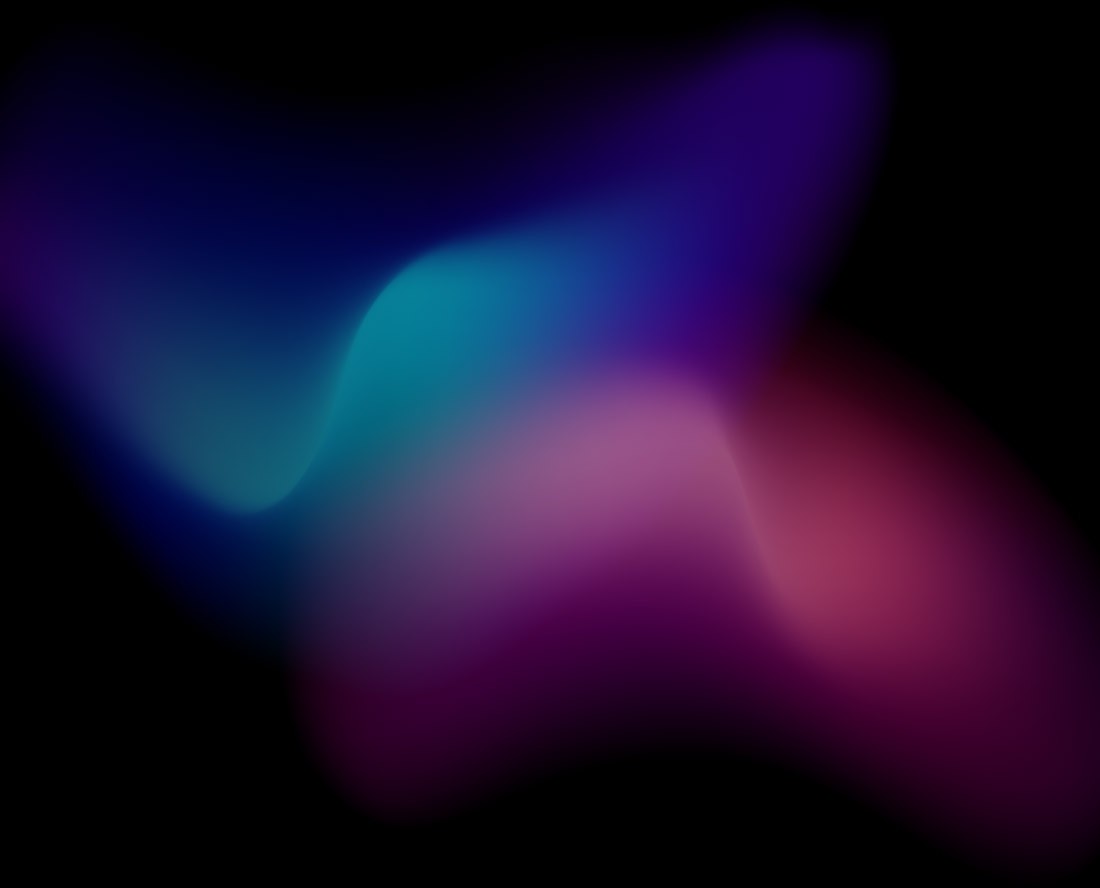
The price of 3D animation
The costs of executing a 3D animation can vary greatly depending on several factors. The scope of the project, complexity, and the level of detail desired for the final result significantly impact the costs. In general, the execution of 3D animation may be more expensive than more traditional animation styles, such as 2D animation, because it requires specialized expertise, high-quality tools, and more work hours.
Even many communication professionals in companies have a slightly distorted perception of the pricing of 3D animation production. Only about ten years ago, only the largest companies or the highest budget campaigns could afford high-quality 3D animation.
An expert partner can help find the balance between quality and budget while providing cost-effective solutions for various projects.
Thanks to the efficiency of current hardware, new rendering techniques, and advanced software, our 3D animators are able to create large ensembles at a competitive price without compromising on quality.
Price examples of the most common 3D animations we create:
Simple product presentation with a CAD 3D model provided by the customer. Simplified and stylized background. Catalog music or without a soundtrack.
Yksinkertainen tuoteanimaatio asiakkaan toimittamalla CAD 3D-mallilla. Pelkistetty ja tyylitelty tausta. Katalogimusiikki tai ilman ääniraitaa.
1 000 € - 2 000 €
500 – 2 000 €
A more complex 3D animation that presents the product in general. Additionally, it showcases either the product's functionality or technical details. Customized music and voice-over created for the company.
2 000 € - 7 000 €
Showy and technical 3D animation of the product in the right environment. A comprehensive presentation of the product's functionality and its features. Usually also different versions for different purposes. Custom music and voiceover created for the company. Sound effects tailored for the events of the 3D animation.
7 000 € - 15 000 €
A longer and more versatile 3D animation featuring different scenes and environments. Or a more complex and extensive whole, such as a production line with many technical details. Custom music and voice-over created for the company. Sound effects tailored to the events of the 3D animation.
15 000 € ->
A more complex 3D animation that presents the product in general. Additionally, it showcases either the product's functionality or technical details. Customized music and voice-over created for the company.
2 000 € - 7 000 €
Showy and technical 3D animation of the product in the right environment. A comprehensive presentation of the product's functionality and its features. Usually also different versions for different purposes. Custom music and voiceover created for the company. Sound effects tailored for the events of the 3D animation.
7 000 € - 15 000 €
A longer and more versatile 3D animation featuring different scenes and environments. Or a more complex and extensive whole, such as a production line with many technical details. Custom music and voice-over created for the company. Sound effects tailored to the events of the 3D animation.
15 000 € ->
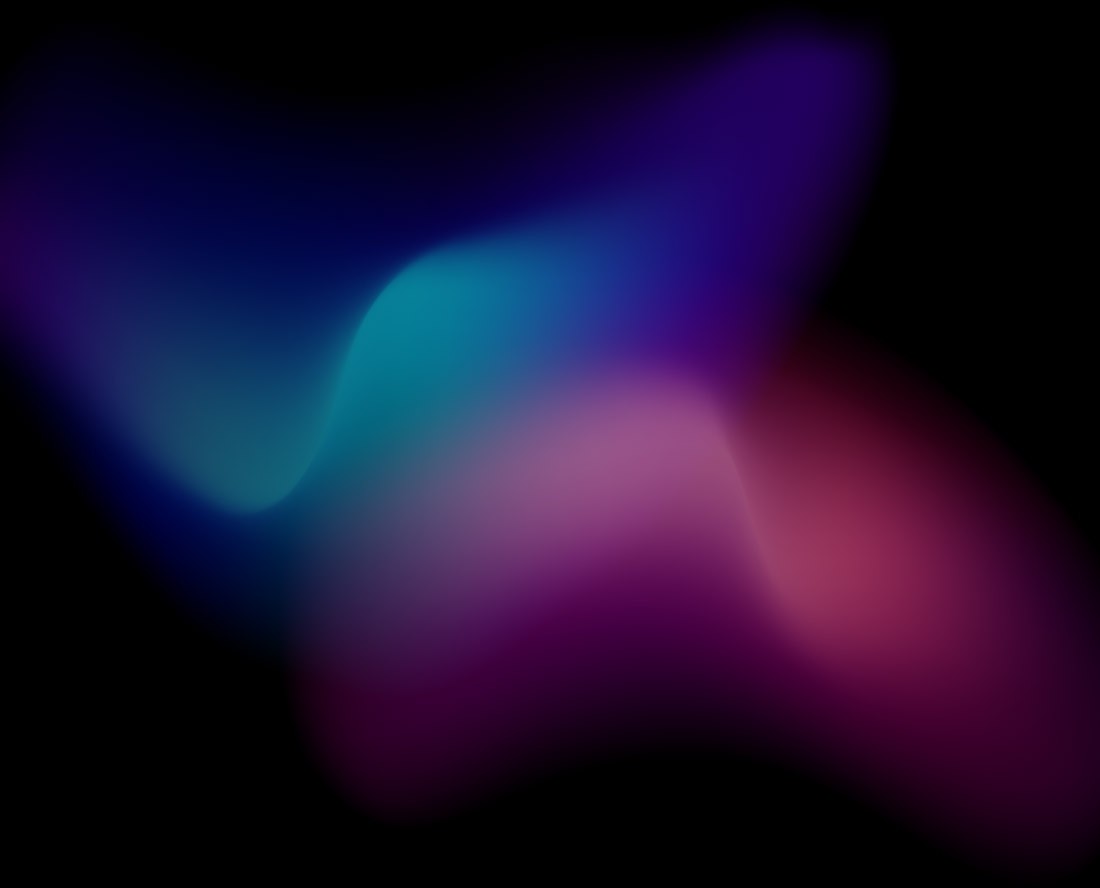

What kind of partner is needed for the implementation of 3D animation?
After becoming familiar with the company and its products, a good partner can immediately explain how to get the best benefit from 3D animation for presenting the product. In addition, the partner must have technical expertise and a visual vision to achieve the best possible outcome.
A good collaboration partner for 3D animation production has extensive experience and solid project management, and is able to provide a binding monetary quote and a precise schedule for production even before the project starts.
A good partner has good clients and references.
A good partner company for creating 3D animations is one that combines technical expertise, creativity, experience, and professionalism. The partner should efficiently master various 3D modeling and animation software and demonstrate deep technical knowledge in the field. Creativity is key, as a good partner can produce visually appealing, innovative, and high-quality 3D animations that stand out from the crowd and align with the client's brand and goals.
Experience and expertise in various 3D animation projects from different industries are valuable, as they bring in-depth understanding and professionalism to the work. By reviewing the partner's portfolios and previous works, you can get a sense of their style and capabilities.
Project management is central to successful collaboration. A good partner knows how to manage projects effectively, adhere to schedules and budgets, and communicate clearly with the client. They should be flexible, open, and constructively receptive to feedback and the need for changes.
Customer service and good communication are key to ensuring smooth collaboration. A reliable partner must be willing to listen, help, and respond to the client's needs in a professional and friendly manner. The operations of the partner should be transparent and interactive, so that collaboration runs smoothly and mutual trust is maintained.
By carefully selecting a partner for the implementation of 3D animations, you ensure that the final result is of high quality, professional, and meets your expectations.
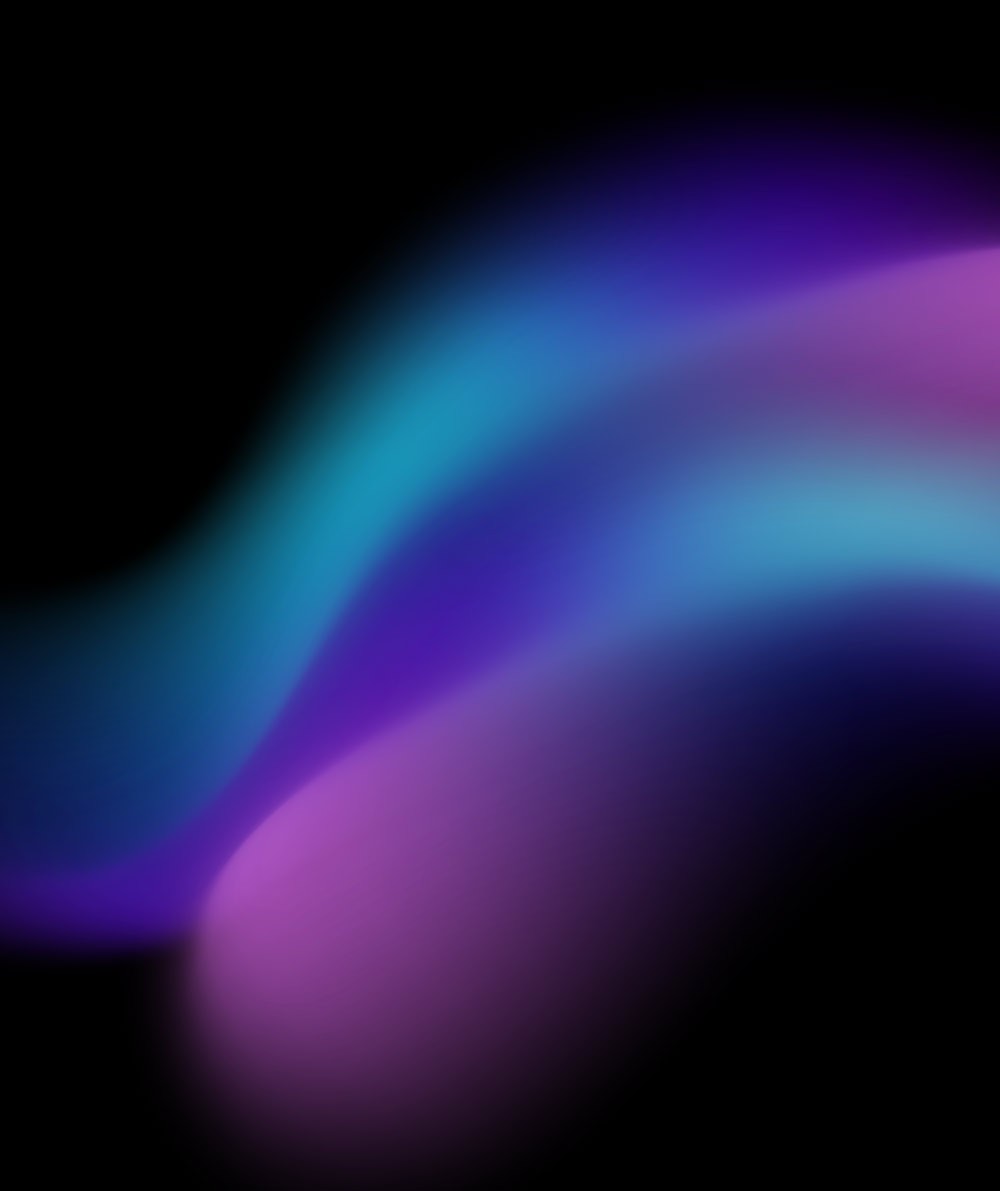

Why choose Dimedia to implement 3D animations?
Dimedia's technical expertise, experience, and creativity will help you succeed.
Dimedia is one of the most experienced 3D animation studios in Finland – we have been producing 3D animations since the last millennium. We have worked with both multinational publicly traded companies and local businesses. Our works have been used online, in social media communications, at trade shows, events, sales meetings, on international television channels, national TV channels, and in movie theaters.
Our work portfolio includes, among other things, precise technical 3D animations, presentation videos of products, advertisement videos, marketing videos, and character animations.
Our long history and experience do not mean that we have stagnated. We always utilize the latest technology and continuously update our software, hardware, and expertise. This ensures that our 3D animations are compelling and impactful both in content and technically.
It is easy and safe for our customers to purchase 3D animation production from us: the price is what is specified in the offer and the schedules are met.
Our diverse and extensive experience in various fields and different 3D animations, combined with our long history, gives us excellent skills to manage projects efficiently while adhering to schedules and budgets.
Before starting any production, we prepare a detailed euro-based offer on which the production will be carried out. If there are any changes to the overall project during the production phase, this will be discussed with the client before any additional costs arise.
We are committed to providing top-notch service and building a trusting relationship with our clients. Our goal is to exceed your expectations and create productions that evoke emotions and leave a lasting impression. Productions that convince and impact.